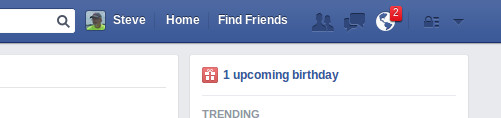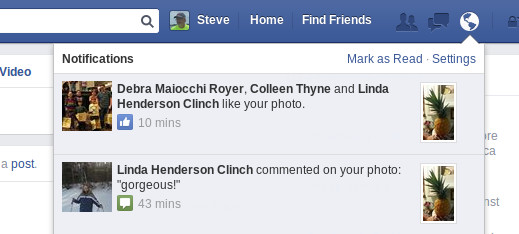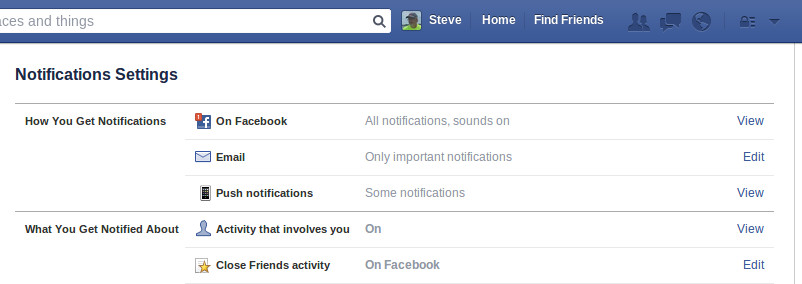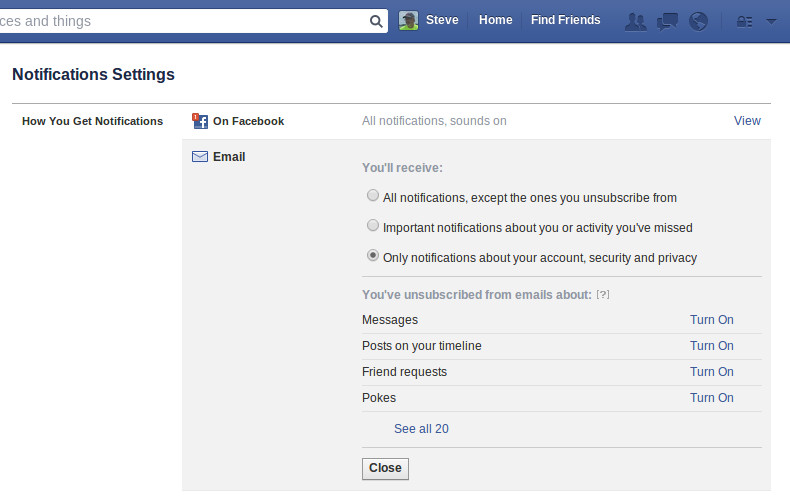I visit a lot of people in the park to help with various PC issues. One thing I’ve seen recently is people’s email inboxes flooded with Facebook-generated email. And almost everyone I see couldn’t give a hoot about getting emails from Facebook.
So here is how you can turn it off.
First, click on the planet earth icon in the top menu bar.
A list of all your “Notifications” will appear. But all you care about is the blue “Settings” link at the top. Click on that.
Now you are looking at the Notifications Settings screen. I get a migraine just looking at it. What you are interested in is the Email settings. It’s the second one down in the “How you get notifications” section. Click Edit on the right. And the edit options will appear.
Phew! You made it this far! Congrats! Now all you gotta do is select the “Only notifications about your account, security and privacy” radio button. Click on Close and you are done.
Easy huh? No wonder people get so much email from Facebook!